


(1.) move cursor to beginning of text you want to hightlight...
(2.) then Left click......
(3,) then go to the end of what you want to highlight and hold down the SHIFT button on the keyboard..
(4.) and left click and all the text will be highlighted.
(5.)Hold down Ctrl & C (to copy), then Ctrl & X (to cut), and Ctrl & V (to paste)
[Self Test]:Cut & Copy above instructions and press www key on your keyboard to Paste in type box..
(1.) hold down the ALT key and left click.....Mouse menu will appear with several options.
(2.) Click on "SELECT ALL" and the entire page will be highlighted.
(note:due to the lack of memory in the msntv2 box, everything may Not be copyed....)
To unselect text, press esc on keyboard.
If you are having troubles with web pages appearing very slowly, buttons missing in email, or other "random" problems, try this trick:
(1.) Hold down the Alt key and press the Power button.
(2.) Wait until all the lights turn off
(3.) Press and release the power button
(4.) You should see the "butterfly" screen.
(5.) Don't touch any buttons - just wait for about 2 minutes
This accomplishes almost the same thing as 32768 code, but without the risk of losing your favorites or saved photos.
(Tip) And when all else Fails, UnPlug for a few minnutes...
CTRL+b settings
CTRL+c copy text
CTRL+g type www (think of "Goto")
CTRL+j same as "enter" key
CTRL+n print
CTRL+o menu (think of "Options")
CTRL+q power off
CTRL+r recent
CTRL+s save fav
CTRL+v paste text
CTRL+w Windows Media Player
CTRL+x cut text
CTRL+z resize page
CTRL+Page Down Key = Jump to page bottom
ALT+w brings up photo viewer of recent graphics viewed
(Mouse Trick) To see LARGER TEXT: Press alt [on keyboard] and Slowly move mouse wheel at the same time... Instant Large text! or Smaller...
(Mouse Trick) Back Key not taking you back? Just press ALT on keyboard, and Left click your mouse at the same time, will bring up the Mouse Menu, choose Back. and your Back....
Hit blue "Photos" key on your keyboard.. then, choose "Photos in Email" to view gifs attached in your mail.... Ya know how sometimes an attached gif shows up in your photo viewer, it animates, but if you save it, the animation stops? well I had one in an email sent to me I wanted to keep, saved it in mail, went to my domania account, used the pc uploader, hit browse, picked "Photos in Email" chose the animated gif out of my photos, and saved it to my DoMania account and it animates perfectly fine...Gif Snaged...
Another New Gif Snagging option:
New Browser Window in hotmail side of your tv2 user account.. View Email Message Source to get the addy of graphics in mail sigs.. under "Mail Options" set Mail Display settings to "Advanced" then while reading your email, click "View Email Message Source" to open the New Browser Window to c/c/p the graphic/sounds addys...
More Soon ---->when time permits..?? º¿*
 *
*
 MeanWhile Back at StarsRanch...
MeanWhile Back at StarsRanch...
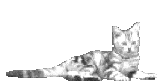
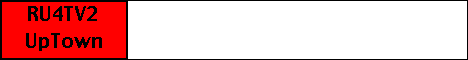
Join MSNTV *Community* A very Fun Group