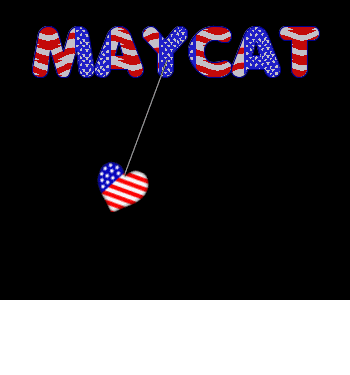
Here is a cute easy tag to do
Everyone's Name will come out Different...
Make a Clear BG at this IM
Size=300x375
~IM~
Now do the Font
Fill=beige and Den=72 and Width=2
Stroke=none
Size=70 For My Name
Scale=1.0,1.9
At North+0+5
Make Your Name Big...
~Font~
Now go to Composite
Put the Bar in Box
Center+0+0
It is In and Click Tile Across
~Bar~
Now go back to Font
Stroke=darkblue and Width=2
No Fill
You HAVE to Do This Now
Paint the Clear BG black...
Swingys Will Not Work Right on a Clear BG
You have to put them on a Colored BG
Now Comp the Swingy
It is Over and North
And the Number You Need For Your Name
~Swingy~
Now Do output as
Multifile and gif
delay=50 and loop=0 and quality=30
Now TL it
I Really Like this One
If you do one Show Us
MayCat
How To Paint on a Pic
Take ANY Tag to a IM...
Now paint it black or ANY Color
below the Pic
Color=black
Method=replace
Paint type=color
Now go to pic and with your pointer
click on the clear part of the pic
and it will paint it black
or What Color You Want...
You May Not See It
If The IM BG is White
You WILL see it when you do Output...
So Paint it Then Do the Rest of Tag
It is There You Will See....