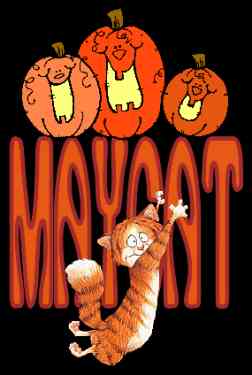
Here is a Cute Tag For You
Take This Black BG To a IM
I Used PairIM
~Black BG~
Now The Font...
It Is a IM Font
Daytona Medium
Fill=#E55914 Stroke=brown
Den=80 Width=2
At Center+0+0
Size=50 For My Name
Below the Font Box at Scale put 1.0,5.0
You have to write it just like this
Or it will not work
Now when you got your Name right
Go to Composite
Put the Cat in one of the Letters like Mine
It is hanging on to my A
This Font gives You Places
to put the Cat at
For mine I did it at N+0+140
But you have to see where you need
the Cat to be in your Name...
Put It So It Is Hanging IN a Letter...
~Hang Cat~
Now When You Get Your Cat Right...
You are Going To Have
To Add To The BG
To Do The PKs
I Did Border=black 10x100
Now Do The Pumpkins On Top Of Your Name...
I Did Mine At N+065
Do It So They Rest On Your Name...
~Pumpkins~
When This Is Right...
Now Do Trim
Now Border=black 10x10
Now Do Output
Single file and jpg and 30
Now TL it
I Love This Tag
I hope You Do Too...
It is Not Hard To Do
Just Do It 1 Step At a Time
MayCat